1/8









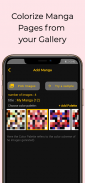

Manga Colorizer
1K+Descărcări
15MBMărime
1.0.7(21-02-2024)
DetaliiRecenziiInformații
1/8

Descriere Manga Colorizer
cu Manga Colorizer puteți genera diverse rezultate pe baza paletei de culori (adică schema de colorare) furnizată
Cum se utilizează Manga Colorizer:
1. apăsați pictograma plus „➕” din colțul din dreapta jos al ecranului de pornire.
2. Faceți clic pe butonul „Alegeți imagini”.
3. Selectați Imagini din galeria dvs. (puteți selecta mai multe imagini apăsând lung prima imagine).
4. Selectați Paleta de culori sau generați o Paletă personalizată dintr-o imagine.
5. Editați titlul.
6. Atingeți „🎨Colorați”.
Confidențialitate:
Fotografiile adăugate și procesate în serviciu sunt stocate și procesate local pe dispozitivul utilizatorilor și aceste fotografii nu sunt nici stocate, nici procesate pe alte servere.
Manga Colorizer - Versiune 1.0.7
(21-02-2024)Ce este nou1.0.0
Manga Colorizer - Informații APK
Versiune APK: 1.0.7Pachet: tech.maryandrew.mangacolorizerNume: Manga ColorizerMărime: 15 MBDescărcări: 0Versiune : 1.0.7Data lansării: 2024-06-11 20:36:31Ecran min.: SMALLCPU acceptat:
ID pachet: tech.maryandrew.mangacolorizerSemnătură SHA1: BF:36:97:60:E9:B6:20:4F:D2:32:BE:20:E5:FC:BD:B8:D6:8C:21:70Dezvoltator (CN): AndroidOrganizație (O): Google Inc.Locație (L): Mountain ViewȚară (C): USStat/oraș (ST): CaliforniaID pachet: tech.maryandrew.mangacolorizerSemnătură SHA1: BF:36:97:60:E9:B6:20:4F:D2:32:BE:20:E5:FC:BD:B8:D6:8C:21:70Dezvoltator (CN): AndroidOrganizație (O): Google Inc.Locație (L): Mountain ViewȚară (C): USStat/oraș (ST): California
























